Anatomy of a Useless Program
I’m sure we’ve all been here, just staring at a list of numbers on the screen of your Apple //e, thinking “Man… I wish I knew the sum of those numbers. I know it’s less than 65,535, none of them are negative, and gee whiz, I just don’t want to open the calculator app on my smartphone.” Well, consider this age-old problem solved. Just load this handy program on an Apple II-formatted 5.25" floppy disk and type BRUN sum whenever you need it. Here it is in action:
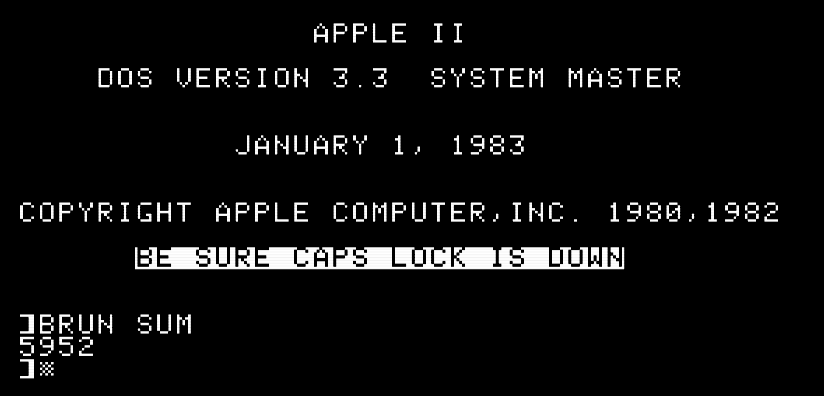
OK, so maybe, this program is useless, but it was fun to write and touched on problems that I don’t often consider, so I think we can learn from it. After all, even though a lot has changed in 40+ years, programming is still programming. The fundamentals are the same, and they will be the same as long as we have binary computers. So let’s dissect this program, even if it is useless.
A quick note about the scope of this article. I assume you don’t actually care about the Apple II or 6502 Assembly code, so I will focus on the fundamentals that have not changed, but some details are unavoidable.
If you want to run any of the code in this post, I tested the application using microM8 and an Enhanced Apple //e. It should work on later Apple II models, but I have liberally used 65(C)02 instructions, so it will not run on earlier models.1
Finding digits
Our first task is to scan the Apple II’s video memory looking for ASCII digits (character codes 0x30 to 0x39). Here is the shell of our program, which handles that.
org $800
page equ $40 ; zero-page location of the page pointer
main
ldy #0 ; Y will count up 0 to 255
ldx #4 ; X will count down 4 to 1
lda #0 ; lsb of page pointer is always 0
sta page
lda #$04 ; msb of page pointer, start at $400
sta page+1
loop
lda (page),Y ; get digit at index Y
and #$7f ; ignore high bit
sec ; set carry before subtract
sbc #$30 ; subtract ASCII 0 to get a digit
bmi nonDigit ; if the "digit" is less than 0
cmp #10 ; compare to decimal 10
bcs nonDigit ; if A > 9
digit
; TODO: Handle a digit
nonDigit
; TODO: Handle a non-digit
next
iny ; go to the next character
bne loop ; if we did not overflow
nextPage
dex ; end of a page, decrecrment X
beq end ; if X is zero then we are done
inc page+1 ; increment msb of the page counter
bra loop ; do it again
rts ; exit
The interesting code is after the loop label. ASCII only needs 7 bits, so computer designers had an extra bit that could be used however they wanted. The Apple II used it as a flag for inverse mode (black characters on a white background), but the differnce is irrelevant for this program, so we strip the high bit: and #$7f2. If you haven’t worked with bitmasks before, this is what happens:
10110111 = 0xb7, ASCII 7 (high bit set)
& 01111111 = 0x7f
----------
00110111 = 0x37, ASCII 7 (high bit clear)
Now we have an ASCII character code, but we need to tell if it’s a digit. To decide, we subtract 0x30 (the ASCII code for 0) and check if the result is between 0 and 9.
Converting digits to numbers
Outside of one particularly impoverished templating language, I have always had access to a function that converted a string of digits to a number: str in Python, strconv.Atoi in Go, or even languages that implicitly convert strings to numbers (Perl). But the Apple II is no help here, we have to write it ourselves.
Even if you are unfamiliar with the algorithm to convert an ASCII string to a number, you could probably work it out in a few minutes with nothing more than your memory of grade school arithmetic, but here it is in Python anyway:
def atoi(s):
result = 0
for digit in s:
n = ord(digit) - ord('0')
if n < 0 or n > 9:
raise Exception(
f'"{digit}" is not a digit'
)
result = result * 10 + n
return result
For every character, we subtract by 0x30 to get the value of the digit. Then we multiply the total by ten and add the digit.
Here it is in Assembly:
digit
phx ; save X
phy ; save Y
ldx curr ; copy lsb to X for multiply
ldy curr+1 ; copy msb to Y for multiply
jsr mul10 ; multiply by 10
stx curr ; store lsb of mul10 result
sty curr+1 ; store msb of mul10 result
ply ; restore Y
plx ; restore X
clc ; clear carry before add
adc curr ; add digit to lsb
sta curr ; store digit in lsb
lda #0 ; clear A to add carry
adc curr+1 ; add carry to msb
sta curr+1 ; store msb
bra next ; process the next character
This is equivalent to result = result * 10 + n in the Python version. We will discuss jsr mul10 in the next section.
curr is a pointer to two bytes of memory which stores the number we are building. It would be simpler to use just one byte for the answer, but that would be an extra useless program that could only add numbers up to 255.
Our 2-byte number is encoded in little-endian: the least-significant byte is stored first, followed by the most-significant byte. For example, 0x1234 would be 34 12 in memory.3
If, for some reason, you memorized addition facts up to 255, you could add numbers with pencil and paper just like a computer does. You would add the least-significant byte, mark the carry, then add the most-significant bytes with the carry. Here is an example:
FF 12 = 0x12FF
+ 02 00 = 0x0002
-------
00 13 = 0x1301
This is the same process for multi-byte addition the program does with the adc instructions. We could extend this for bigger numbers, but 65,535 seems like the appropriate level of uselessness.
Multiplication
The 6502 does not have an instruction for multiplication or division. The closest we have are shift instructions, which push the bits in a number to the left or right. This has the effect of either multiplying or dividing by 2. But that doesn’t help to multiply by 10, so we must write our own routine.
Multiplying binary numbers by hand is mostly the same method you probably had drilled into you early in your education for decimal numbers. Except binary numbers are much easier because the multiplication table is very tiny:
* | 0 | 1 |
0 | 0 | 0 |
1 | 0 | 1 |
Everything is 0 except for 1 x 1, and there is no carry. Here is a problem worked out:
1111011 = 123
x 1010 = 10
---------
0000000
1111011
0000000
1111011
-----------
10011001110 = 1230
This translates into code fairly easily, as long as the product is calculated as we go instead of saving the addition for the end. The algorithm goes like this to calculate p = a * b for unsigned integers:
- examine the right-most bit of
a, if it’s one addbtop. - shift
bto the left (add a placeholder) - shift
ato the right - repeat until
ais 0
Here it is in Python:
def multiply(a, b):
p = 0
while a > 0:
if a & 1:
p += b
a >>= 1
b <<= 1
return p
That can be almost directly translated to Assembly. But we can do a little better for our case because we only need to multiply by 10. Slightly later in grade school, you probably had Algebra and learned that 10x = 2x + 8x. That fact simplifies our task because we can multiply by 2 with a left shift. Here is the (unfortunately repetitive) code for mul10:
mul10
pha ; Save old A value
; Multiply by 2, and store the result
txa ; Copy lsb to A
asl A ; Multiply lsb by 2
sta temp ; Store lsb
tya ; Copy msb to A
rol A ; Multiply msb by 2
sta temp+1 ; Store msb
; Multiply by 2, keep the result in X and Y
txa ; Copy lsb to A
asl A ; Multiply lsb by 2
tax ; Put lsb back in X
tya ; Copy msb to A
rol A ; Multiply msb by 2
tay ; Put msb back in Y
; Repeat for 4 times
txa ; Copy lsb to A
asl A ; Multiply lsb by 2
tax ; Put lsb back in X
tya ; Copy msb to A
rol A ; Multiply msb by 2
tay ; Put msb back in Y
; Repeat for 8 times
txa ; Copy lsb to A
asl A ; Multiply lsb by 2
tax ; Put lsb back in X
tya ; Copy msb to A
rol A ; Multiply msb by 2
tay ; Put msb back in Y
; Find 2x + 8x
txa ; Copy lsb to A
clc ; Clear carry before add
adc temp ; Add 2x + 8x in lsb
tax ; Store lsb in X
tya ; Copy msb to A
adc temp+1 ; Add 2x + 8x in msb
tay ; Store msb in Y
pla ; Restore A
rts
The keys here are the asl (arithmetic shift left) and rol (rotate left) instructions. asl shifts a byte one bit to the left, removing the left-most bit from the number and pushing a 0 in the right. If that left-most bit was 1, then the carry flag will be set. rol works the same, except that instead of pushing a 0, it uses the value of the carry flag. This enables multi-byte shifts, much like we saw with multi-byte addition.
If you want more about multiplying numbers with the 6502, Neil Parker has a detailed article on the subject.
Adding it up
Now that we found the numbers, we can perform the more straightforward task of adding up the total.
...
nonDigit
phx ; save X
lda curr ; get lsb of the current number
ldx curr+1 ; get msb of the current number
bne notZero ; if msb is not zero
cmp #0 ; if lsb is not zero
bne notZero
plx ; current is zero, pop x
bra next ; go to the next number
notZero
clc ; clear carry before add
adc total ; add lsb of current to the total
sta total ; store lsb of the current total
txa ; copy msb from X to A
adc total+1 ; add msb of current to the total
sta total+1 ; store msb of the current total
plx ; restore X
lda #0 ; clear current
sta curr
sta curr+1
...
When we find the end of a string of digits, we add curr to total. In most other languages, this would be total += curr followed by curr = 0.
Converting a number back to digits
The Apple II actually has a routine to display numbers on the screen, but only in hexadecimal. But since we only input decimal numbers, it seemed best that the output should be in decimal as well.
The algorithm to convert a number back to digits is very much atoi (which we saw earlier) in reverse. Here it is in Python:
def itoa(n):
digits = ''
while n > 0:
r = n % 10
n = int(n / 10)
digit = chr(ord('0') + r)
digits = digit + digits
return digits
The gist is to keep dividing by 10 until the number is 0. The remainder is the digit, and the quotient is the unprocessed portion of the number. Adding 0x30 to a digit will give you the ASCII character code. Somewhat annoyingly, it produces digits in the opposite order they need to be printed in.
This routine prints a 16-bit number in Assembly:
prntDec
lda #0 ; clear index var
pha
prntDecLoop
lda #10 ; set divisor
jsr div168 ; divide XY by 10
clc ; clear carry before add
adc #$b0 ; add remainder to ascii 0
stx temp ; save X in the temp var
plx ; pull the index from the stack
sta buffer,X ; store the digit in the buffer
inx ; increase the index
phx ; push the index back to the stack
ldx temp ; restore X from the temp var
txa ; is the lsb > 0?
bne prntDecLoop
tya ; is the msb > 0?
bne prntDecLoop
plx ; pull the loop index
prntDecOutput
dex ; decrement the index
lda buffer,X ; get next character
jsr cout ; print the next character
txa ; check if X is 0
bne prntDecOutput
rts
This code is equivalent to the Python version, except digits are added to a buffer in reverse order, then printed, starting from the back. cout is the routine from the Apple II’s ROM to print a character.
Division
Just like multiplication, the 6502 does not have a division instruction either. We will have to write our own division routine.
Dividing binary numbers by hand is also something reminiscent of grade school. This is 123 divided by 10 by hand:
1100 = 12
--------
1010 |1111011
1010
----
1010
1010
----
011 = 3
Unfortunately, this is tricky to translate into code (at least, I found it hard). But I found an article by Neil Parker with a lovely algorithm for division. Below is the version I adapted for sum (the only difference is that this one takes an 8-bit divisor and can therefore get its input from the registers):
div168
sta divisor ; store divisor
stx dividend ; store lsb of the dividend
sty dividend+1 ; store msb of the dividend
lda #0 ; clear remainder
sta rem
ldx #$10 ; 16 bits in our dividend
div168loop
asl dividend ; shift lsb of the dividend
rol dividend+1 ; shift msb of the dividend
rol rem ; shift the overflow into the remainder
lda rem ; attempt to subtract divisor from rem
sec ; set carry before subtraction
sbc divisor ; subtract
bcc div168next ; if rem < divisor, loop again
sta rem ; store the result of the subtraction
inc dividend ; add a 1 in the result
div168next
dex
bne div168loop
ldx dividend ; put lsb of quotient in X
ldy dividend+1 ; put msb of quotient in Y
lda rem ; put remainder in A
rts
I won’t spoil this algorithm by explaining it. I found it elegant, and I will leave it for you to discover yourself.
Thanks for reading. The full source code is on GitHub: sum.s
-
If you have an unenhanced Apple II, I can recommend the Apple IIe Enhancement Kit from Reactive Micro. ↩︎
-
The Apple II also has blinking digits at character codes
0x70to0x79, which are not recognized. If anyone complains, I plan to tell them they blinked off when the program ran and suggest they work on their timing. ↩︎ -
Since the 6502 and its variants don’t have multi-byte arithmetic instructions we could store numbers in big-endian, if we want. But that would be confusing since memory addresses would still have to be little-endian. ↩︎